Recently, I began exploring some new cloud-based apps in Adobe Creative Cloud. One such new app that I’m enjoying is Adobe Express with AI. It is a free app that you can download to use without having to pay for it.
AI Features for Fresh Ideas
Getting fresh ideas comes from the ease of creating your brand and images by applying your styles to the media choices you make. For example, I explored more than a few different text styles using its AI feature and came up with the ones I liked.
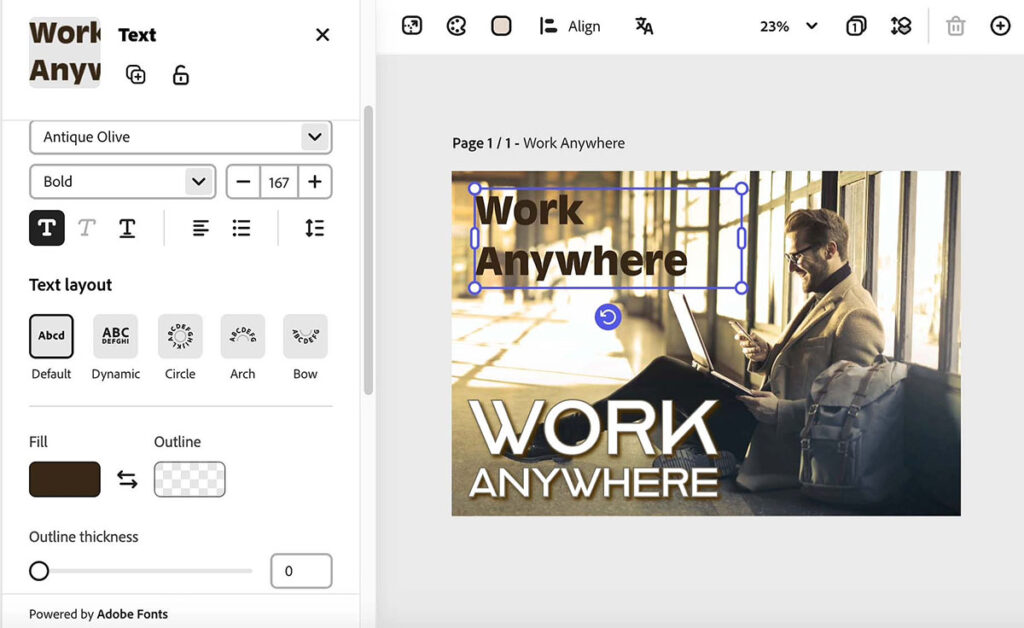
Ease of changing colors
Another time-saving factor is its excellent suggested list of colors and shades. You could just pick the color from the list and try it out without having to exact the color codes.
Resize it in Photoshop and it’s done
After I got the effect I liked, I brought it into Photoshop and adjusted its image size from 1.3 MB to a high-quality JPG file of 397 K bytes.
When I want to get an idea for an image or video, I can access this app online to work on it and download the file for final editing in another app like Photoshop.


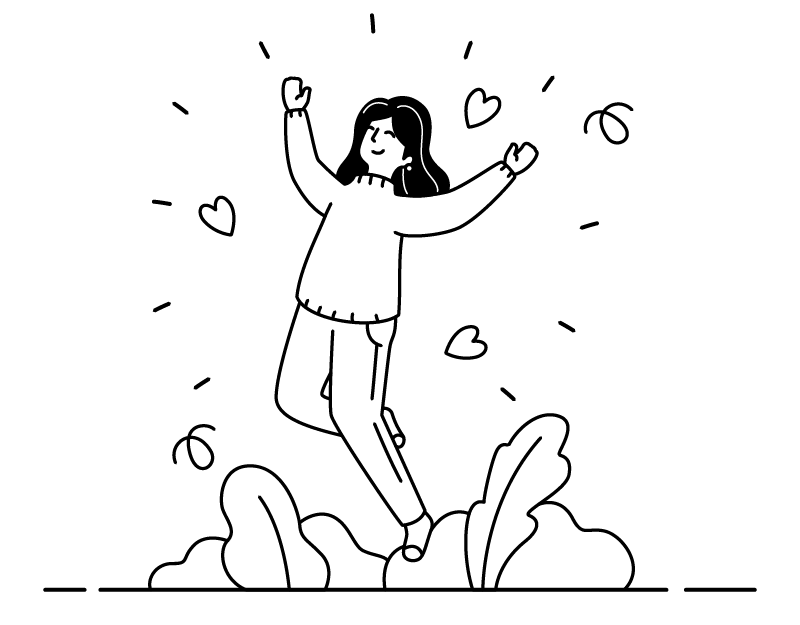


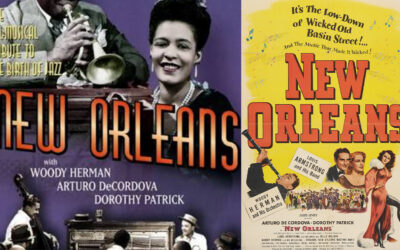


0 Comments