What is a Content Management System (CMS)?
When I provide web and content services, I ask prospective clients if they are starting from scratch or updating an existing site. If updating the existing site, what CMS are they currently using?
Although HTML and CSS remain important for web designers today, content management systems (CMS) are the most popular way to build websites.
So what is a content management system and why is it such a dominant technology?
Content management systems (CMS) are computer programs used to create and modify digital content and are essential tools for creating and updating websites.
In the past eleven years, I have used a variety of CMSs like Adobe Experience Manager (AEM), Drupal, SharePoint, and Sitecore when I worked at companies, including Apple, Intel, and Google.
My search for new web technology trends led me to read some interesting and surprising articles about CMSs that I will share with you.
Popular CMS Platforms
According to “15 Best CMS Platforms in 2024” by Will M. published on HostingerTutorial, the market offers around 1,000-2,000 content management systems, and this number continues to grow. With each CMS catering to specific markets and offering unique features, selecting the right one must reflect the website’s intent and scope.
In this article, the following CMSs are discussed as the leaders in the market:
- WordPress
- Joomla
- Drupal
- Magento
- PrestaShop
- Concrete5
- Contentful
- Appy Pie Website Builder
- Sitecore
- Umbraco
- Sitefinity
- Kentico
- Magnolia
- Hubspot CMS
- Grav
Why is WordPress so popular?

According to this article, “over 43.2% of all websites use WordPress, making it the most popular CMS platform. WordPress is an open-source software known for its flexibility and scalability. Moreover, its gallery of over 58,000 WordPress plugins helps users create any type of website.”
In a LinkedIn video by Shruti Pangtey, ‘Using WordPress to Create a Blog for Creators,’ she discusses three reasons why WordPress is the ideal blogging platform.
- WordPress is open-source software and is FREE if you download it directly from wordpress.org (not wordpress.com which is a web hosting company).
- WordPress is extremely customizable and compatible with millions of plugins and themes to build websites and blogs.
- WordPress has built-in search engine optimization features that allow the websites on this platform to rank quicker and faster than other platforms.
These three reasons are primarily why I use WordPress as the CMS platform for my websites.
WordPress plugins, themes, and site builders
In my opinion, WordPress is flexible and customizable because of the rich set of plugins, themes, and site builders available on the market.
Divi Theme is my CMS
In addition to the standard plugins, I use Divi Theme by Elegant Themes. The Divi Theme comes with a powerful site builder plugin, Divi Builder, and premade layout packs with over two thousand customizable designs. I also appreciate the quality of support I receive from Divi’s responsive and knowledgeable support staff. Before switching to Divi, I used another site builder plugin Elementor Pro for two years, but I rarely received any support I needed. When producing web pages, a competent technical support team makes a huge difference.
Conclusion
As a longtime WordPress user, I recommend it to prospective site owners seeking a budget-friendly flexible CMS as a good starting point.
In addition to the CMS platforms discussed here, there are many others. Choosing a CMS platform for your website involves many factors. In deciding what CMS platform to use, you might find this article, ‘Steps To Choosing the Right CMS/Website Platform‘ helpful.


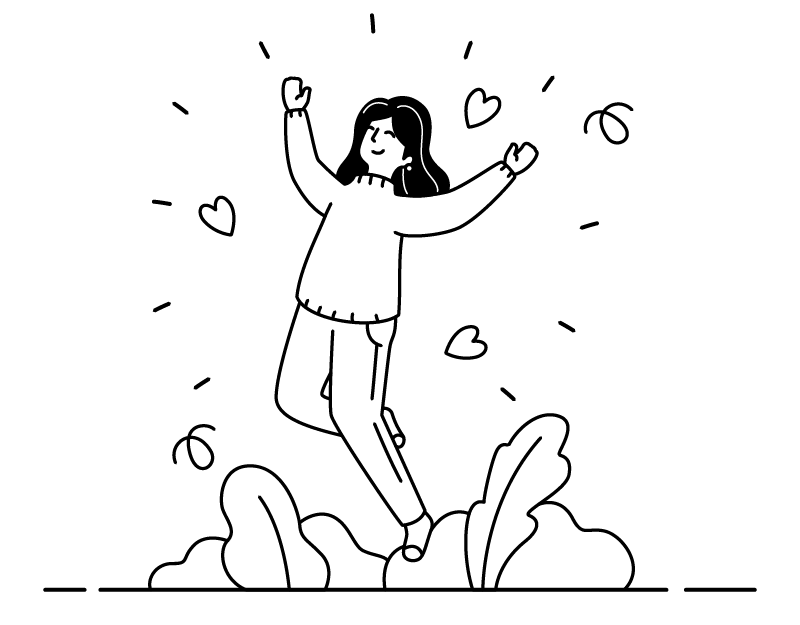


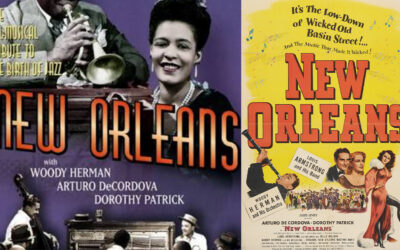
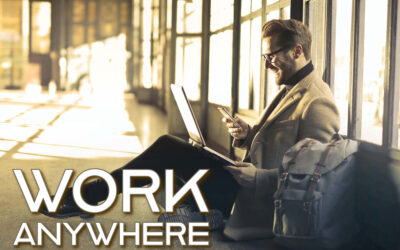

0 Comments